Sending email broadcasts — on the surface — should be one of the simplest and most straight-forward processes. The digital equivalent of stuffing a couple hundred or thousand (or even tens/hundreds of thousands) of letters into envelopes and posting them off.
Without the arduous task of printing, folding, inserting and licking, and the time/cost associated with it, it makes perfect sense to make good, regular use of email marketing.
We are often tasked with the setup, design and distribution of email newsletters, promos and notifications to our client’s clients/prospects, and it’s important that the task is approached properly. What I mean by properly is that it needs to be sent through the correct means, and most importantly… measured!
5 steps to effective email marketing
Below is a diagram illustrating a workflow for effectively creating your client database through to reporting. Followed with an explanation of each step.
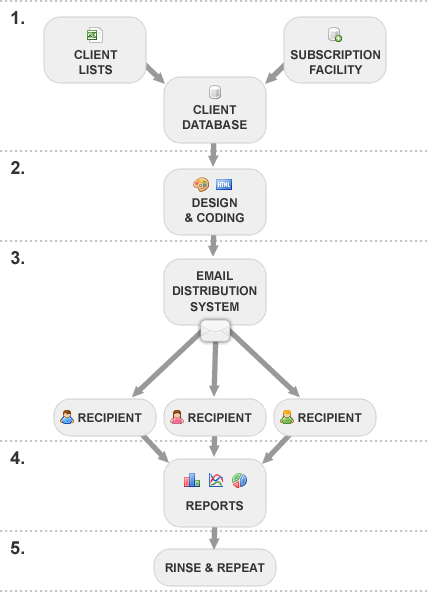
1. Database setup
There are a number of ways to collect subscribers for your marketing database. Depending on your business, you can normally start by looking at existing client communication conduits (accounting systems, CRM systems, comment slips etc).
Compile a list in a spreadsheet with the information needed to communicate personally and effectively. Usually the following would suffice:
- Name
- Surname
- Email address
- Mobile number
- Any self-defined group (region, demographic etc)
A subscription facility should be placed on your website as this is an entirely self-sufficient method of collecting subscribers. You can also acquire subscribers offline. An example could be a restaurant where comment slips are created with an “opt in to our email marketing” on it. These would need to be manually captured, but certainly worth the effort.
All of these methods should feed into a central database. This database is normally located on the system of choice for distribution (explained below) but backups are always a necessity.
2. Design and coding
This is an area where most design people trip up on themselves and either incorrectly create their actual marketing materials as a print item (the web is a fluid, dynamic medium) or have the code generated by something like Dreamweaver/Frontpage and the end result is often an illegible mess on some of the recipient’s side.
Coding email newsletters (or any broadcast for that matter) is a tricky task, with many target mail clients (Outlook, Thunderbird, Gmail, Yahoo Mail etc). Most of which render your mail differently and results can be horrific if not coded to accommodate their quirks. For professional results, we currently follow this method of creating the emails and then test thoroughly.
There are also spam concerns, so awareness of what practices could be flagged as spam could affect the end result of the campaign.
3. Email distribution
Sending your emails is a task best handled by a dedicated service like Campaign Monitor, Aweber or Graphic Mail. To send your mailers professionally as well as having the ability to receive detailed reports on your campaigns after they have run is very important in your marketing efforts. The costs are nominal (either per send or per recipient in your database per month).
There are some other reasons to make use of one of these services rather than your mail client (Outlook etc). One of the most important of which is that you could send too many from a private mail account, and actually get your mail server blocked for spam. Your normal day to day emails not going through to people (spam blocked)… now that’s a productivity killer if I’ve ever heard of one.
4. Reporting
Now your campaign has been sent. It was created properly to a database you collected, using the correct tools which automatically track any links, how many people opened them, how many bounced, how many were not opened, how many people unsubscribed, how many email addresses were no longer active etc.
All of this information is compiled in a report, from which the efficacy of the campaign can be measured.
5. Rinse and repeat
The process is complete. You likely have a re-usable template to use for your next broadcast. Your database is getting bigger. Import some more subscribers captured outside of your online efforts, change your message, and send another campaign when the time is right. Too often is likely to annoy prospects, but the frequency all depends on what you’re sending, and to whom.
I hope this gives you a clearer picture as to how an effective and professional email broadcasting campaign should be carried out. This was a very simple example, and you can implement a number of other factors into the mix. Facilities for your recipients to suggest the mailer to a friend/friends, viral mailers and so much more. All of which would make this post far too long, but if you’re interested, feel free to drop us a line.


