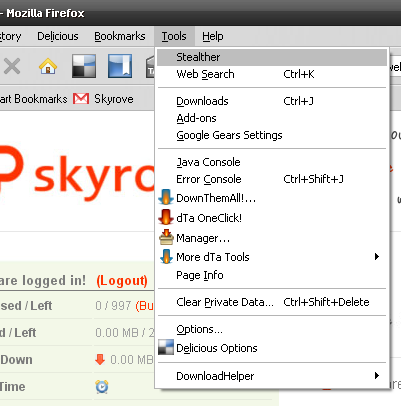Those of you who use Safari might already know about the PornPrivate Browsing button. You simply click it and while the feature is on, you will leave no trace. No cookies, no temporary files and no awkward link history popping up when you type in URLs in the address bar while someone is watching over your shoulder!
Unfortunately, Firefox still doesn’t have such a feature built in, despite being on Version 3 already. Which means I normally resort to using Safari for my *cough* private *cough* browsing.
But don’t despair. A simple add-on called Stealther performs exactly the same trick!
Once installed, simply select Stealther from the Tools Menu (See picture below)
Once you click on Stealther, you will see a tiny blue padlock icon in the bottom right of your Status bar.
This indicates that Stealther is now preventing any form of browsing activity being recorded. Once you’re done, err, “doing research”, simply click on the blue padlock icon and you’re back to normal mode!
You can install Stealther from here!